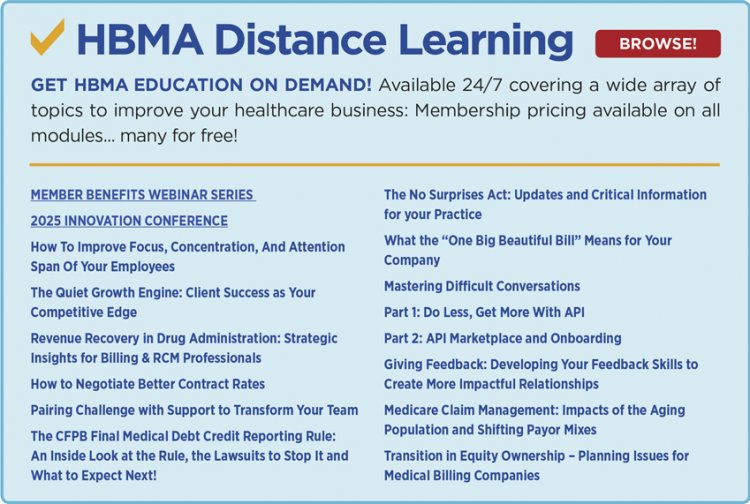.jpg)
Having your iPhone stolen is incredibly stressful, and dealing with scammers afterwards only adds to the burden. While activating Apple's “Find My” feature is the correct step to prevent thieves from using your device, it can unfortunately open a door for them to contact you directly. This particular scam specifically targets iPhone users who have marked their stolen devices as lost, as this action essentially "bricks" the phone, rendering it unusable to the thief. However, this necessary security measure inadvertently creates an opportunity for criminals to attempt to phish your Apple ID credentials. Here is what you need to know.
How This Scam Works
When you lose your phone and remotely lock it through Find My, it enables the Lost Mode. This feature not only disables the phone for anyone who tries to use it but also allows the owner to display a custom message on the lock screen – often something like, “This phone is lost. Please call me at [your emergency contact number].” Under normal circumstances, you would receive a call from a good Samaritan who will make an effort to return your phone to you. However, if a criminal gets hold of your phone, you may receive a text, email, or even a phone call from someone claiming to have found the phone. They often claim to be in a different country (China and the Philippines are common locations), and will say that they want to return or reset the device, but can’t do so, because it is locked to your Apple ID. They will then ask you to remove the device from your iCloud account so they can perform a factory reset which will wipe out your data. They might claim they bought the phone secondhand and didn’t realize it was lost, or that they work at a repair shop and want to restore it. Sometimes they are even polite and apologetic, hoping to earn your trust.
The goal of this scam is simple: to trick you into disabling Apple's anti-theft protection. Once the phone is removed from your iCloud account, the thief can wipe it clean and resell it on the black market at full value.
What makes this scam especially effective is that it preys on people who are already upset about losing their phone and are hopeful that someone has found it. But this isn't about reuniting you with your lost device; it's about bypassing Apple's security so the criminals can cash in on your phone.
How They Find You
In most instances, they access your contact information directly from the message you posted on your phone using Lost Mode. If you included your phone number or email address, you have essentially handed them a direct line to try manipulating you. Also, criminals can do a little research on you with the help of Google and AI, and build a profile about you, which helps them know the best ways to gain your trust.
How to Protect Yourself
Always stay on top of building your 'human firewall' to make sure you don't fall for scams that ask you to do something you know you should not do. Use the following tips:
- Never remove your iPhone (or any Apple devices) from your iCloud account unless you have it physically back in your hands.
- Avoid posting personal phone numbers or emails in the Lost Mode message. If you must include contact information, consider using a throwaway email or a Google Voice number.
- Ignore calls or texts from people claiming to have your phone, especially if they ask you to disable the Find My app.
- They are likely to be relentless, and in some cases, may keep trying to convince you for many months.
Apple designed Activation Lock to protect your device and your data. The only way thieves can make use of a locked iPhone is if they convince you to unlock it for them, so don’t do it!
By following these tips, you can significantly enhance your iPhone's security and protect yourself from criminals. Remember, vigilance and proactive security measures are crucial for keeping your email account safe and secure.
If you have any questions, please feel free to reach out to me.
Burton Kelso is the Chief Tech Expert at Integral, an IT support and computer services company, TEDx, and a national speaker, as well as a media tech expert who regularly appears on national and international TV and radio shows, offering viewers easy tips on computers, technology, internet lifestyle, and gadgets. He loves technology, he has read all of the manuals, and he is serious about making technology fun, safe, and easy to use for everyone! Burton can be reached at burton@burtonkelso.com. Sign up to subscribe for My Tech Tips Newsletter each week.