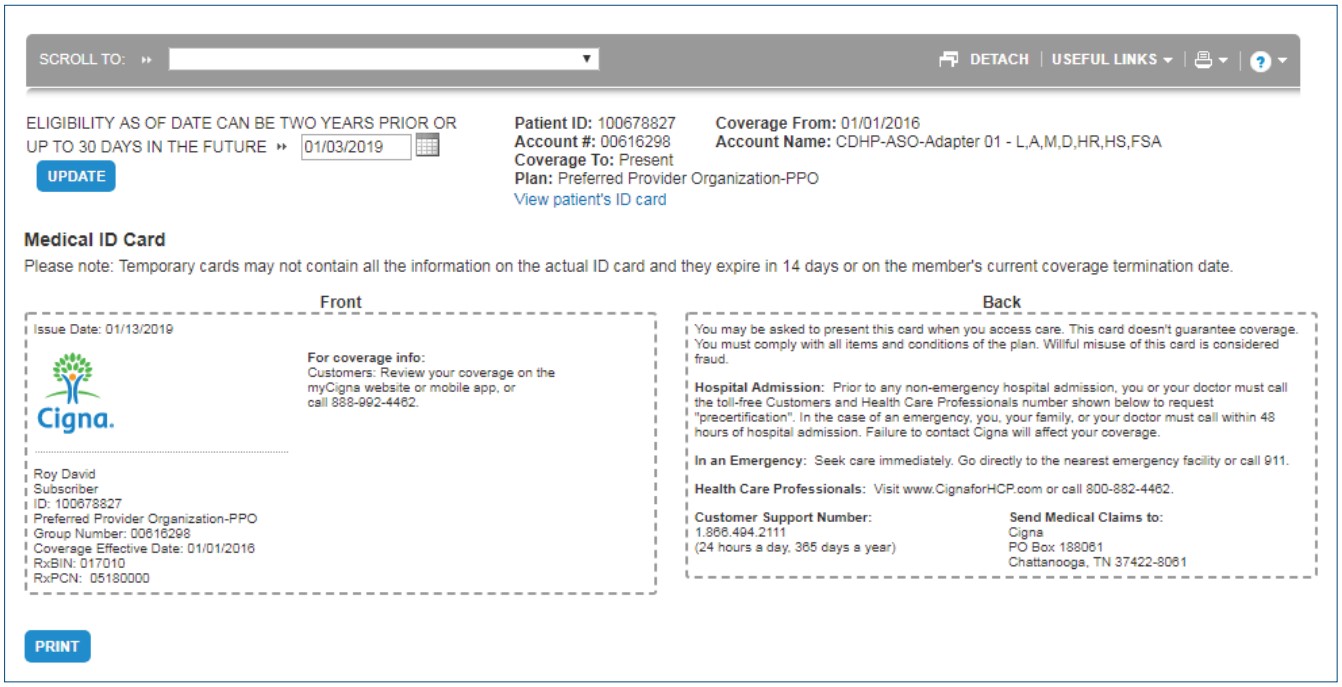View a Patient’s Unique ID Card Online
Did you know there’s a new feature on the Cigna for Health Care Professionals website (CignaforHCP.com) that allows you to view and print your patient’s ID card?
It’s easy. Just follow these simple steps:
- Log in to CignaforHCP.com. Click Patients.
- Conduct a Patient Search.
- When results appear, click on the Patient ID.
- On the Coverage Details screen, click ”View patient’s ID card,” and the ID card will open in a new window.
You can then view the card online or print a copy of it.